Control
The tank turns and moves through the CH1 and CH2 tank channels, usually the right stick. Turret rotation and barrel elevation are controlled via CH3 and CH4, usually the left stick. Additional actions are controlled through the board channels 5-8: turning on/off the engine, shots, switching lights and adjusting the volume. You can also activate additional actions using a special movement of the left and right sticks - a stick combination.
To activate the action through the combination with the stick, move the stick to the neutral position, then quickly move it in the desired direction: up, down, up-left, etc. Please note that channels can be inverted. Accordingly, it will be necessary to invert the motion or reconfigure the inversion in the remote.
Diagonal stick combinations work by default for the stick, connected to the CH3 and CH4 board channels, usually the left stick. Perhaps you want to customize the remote control like Tamiya. In this case, the channel CH1 for turning the tank and channel CH3 for elevating the barrel are on the same stick, and the movement of the tank and the rotation of the turret on the other stick. Then activate the parameter [rc_receiver_tamiya_stick_position], so that you can use the combination with the stick if the stick is connected to the board channels CH1 and CH3.
Further, the complete list of actions for the tank is considered in case of default settings.
Stick combination scheme
Red arrow - a sharp movement of the stick from the neutral position.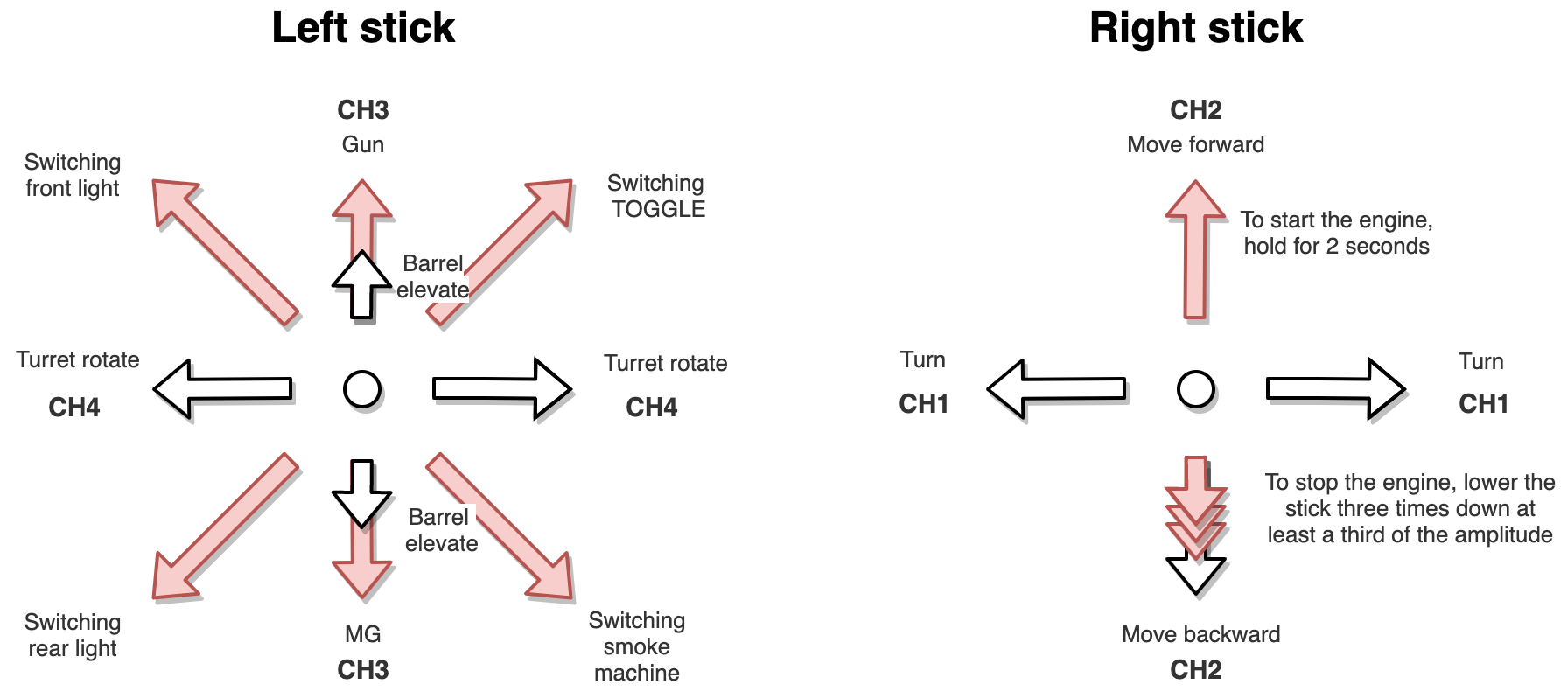
Actions list
| Action | Activation by channel | Stick combination |
|---|---|---|
| Turning | CH1. | |
| Movement | CH2. | |
| Barrel elevation |
CH3. Raise or lower the left stick and wait for the motor to start. The stick should be in a neutral state by horizontal. Note: The 8-pin HL connector in any case supports elevating the barrel only with the stick down. |
|
| Turret rotation | CH4. Left stick horizontal control. The stick should be in neutral state by vertical. | |
| Gun shot | CH5. |
Left stick up. You can turn off the stick combination for the shot and the machine gun in the settings - [rc_receiver_shot_through_stick]. Then elevating will occur without delay and along the entire length of the stick. |
| MG shot | CH5. |
Left stick down. You can turn off the stick combination for the shot and the machine gun in the settings - [rc_receiver_shot_through_stick]. Then elevating will occur without delay and along the entire length of the stick. |
| Engine on/off | CH6. Two-position switch. |
Turning on - right stick up (Channel CH2) for 3 seconds, to start moving, you need to return the stick to the neutral position. Stop - right stick down three times (Channel CH2) not less than a third of the amplitude. To prevent accidental stopping, you can disable the stop a combination with a stick. Use the parameter [rc_receiver_stick_stop]. |
| Switching front and rear light | CH7. Three-position switch. | Left stick left-up and left-down. |
| Volume control |
CH8. Three position switch or pots. By default, a 3-way switch is used to adjust the volume in steps. To switch to a smooth adjustment potentiometer, use the parameter [rc_receiver_volume_through_pots]. |
|
| Switching the smoke machine on/off | CH7. Three-position switch. | Left stick right-down. |
| Turn on/off external equipment, TOGGLE connector | Left stick up-right. |